
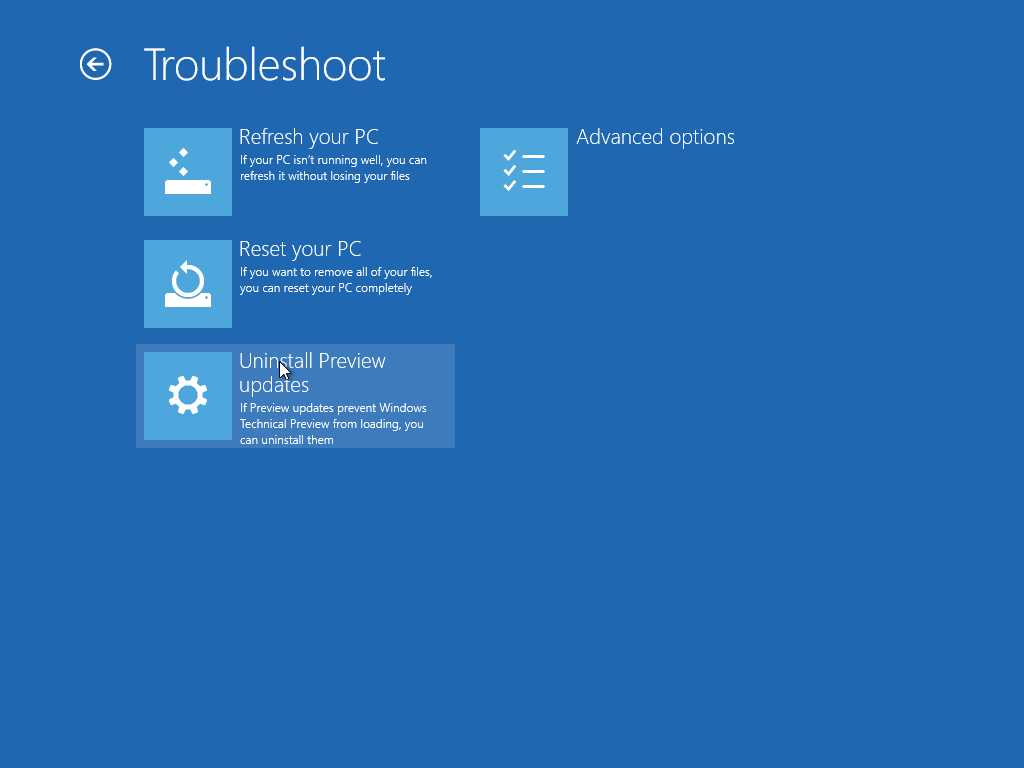
The next menu displayed: Compatibility report

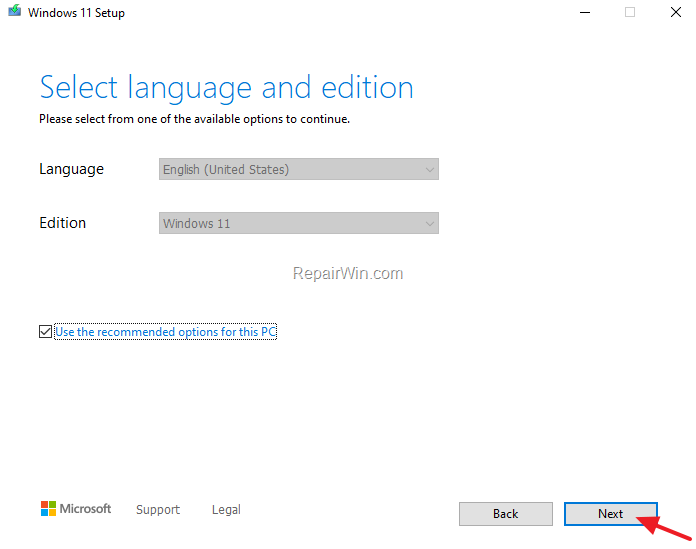
Upgrade: Install Windows and keep files, applications and settings was clicked. It also displayed Custom: install Windows only (advanced) The next menu displayed Upgrade: Install Windows and keep files, applications, and settings. In the left lower corner was the option to repair your comptuter. Language, time and currency, keyboard or input method.Īll of these had default settings including English, English, US This computer manufacturer is HP and repetitively clicking the F9 key allows booting to a device without changing the bios boot order.Īfter booting to the USB flash drive the first menu was: This is a practice run to perform an in place upgrade or repair with a bootable windows 10 iso. 150633.332Ī clean install using a bootable windows 10 iso file had been performed within the past six weeks.Ī reset with save files was performed yesterday as I did not understand how to perform an in place upgrade with the bootable windows 10 iso. This computer has windows 10 version 1703.


 0 kommentar(er)
0 kommentar(er)
